Why Strong Passwords Matter and How to Create Them
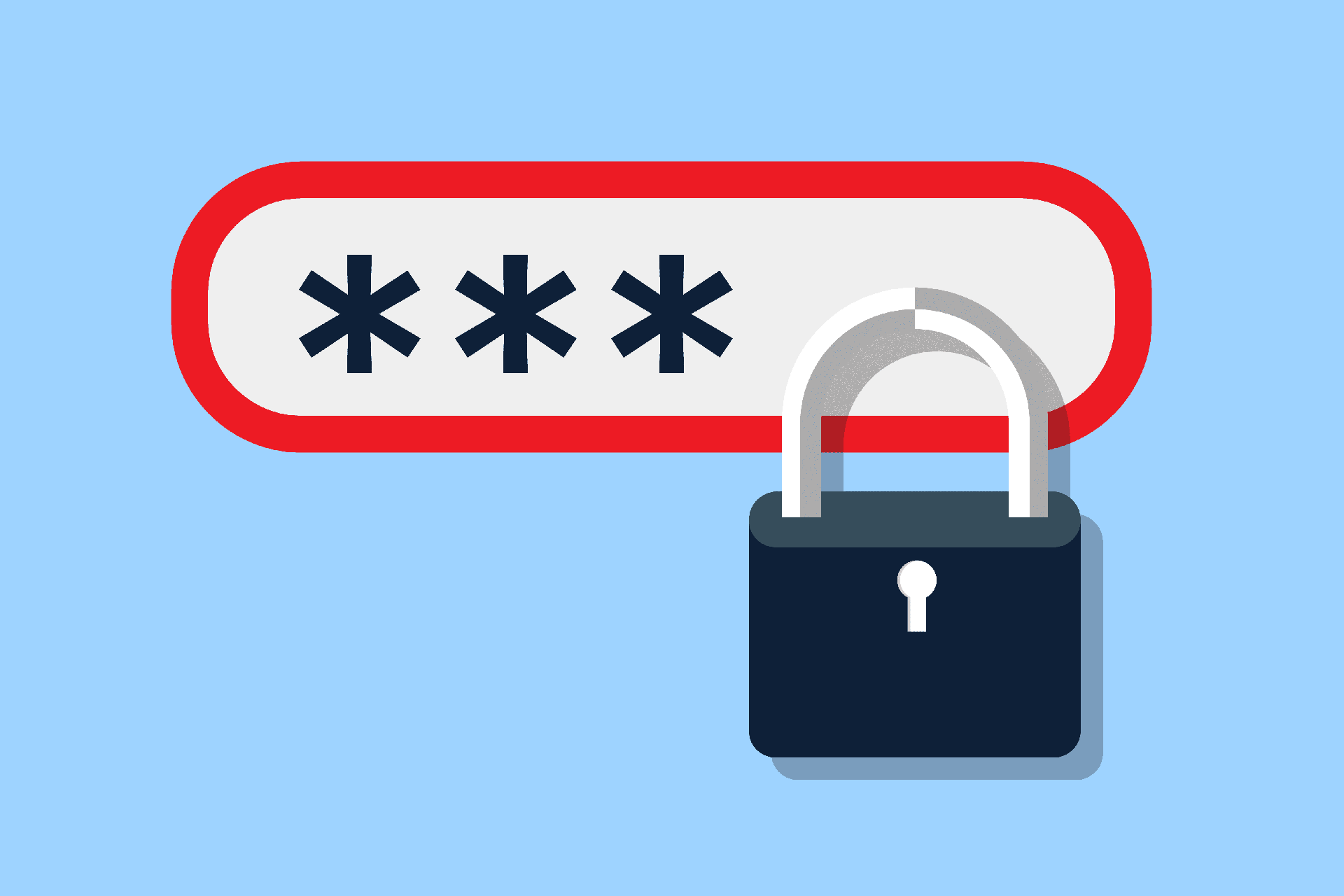
Everything we do on the internet today requires some kind of password, which makes sense considering the number of cyber attacks that happen daily. Millions and millions of websites are attacked every day, and millions of credentials are compromised as a result of data breaches on a worldwide level.
That means the passwords we use to log in to various websites must be strong. Adding a few letters helps strengthen your passwords most of the time. Still, with today’s refined attacks, having at least some special characters in your password and numbers is recommended to make it even harder for outsiders to breach it.
You can do this with various methods, and in this blog post, we get through everything about how to create strong passwords for your website and your digital lifestyle.
- Why Do You Need a Strong Password?
- How to Create Strong Passwords
- What Are Some Examples of Strong Passwords?
- What Is a Passphrase?
- Use a Password Manager to Secure Your Website
- Enable Multi-Factor Authentication
- Secure Your Devices
Why Do You Need a Strong Password?
As individuals, we tend to like things the easy way. When creating an account on a website, we use passwords that are easy to remember, but it creates an excellent opportunity for hackers to gain access to our account and data in a blink of an eye.
There are scarier situations, like ransomware, where hackers lock all of your files for ransom. For these attacks, they’re using powerful passwords that can’t be broken. So it becomes evident that a strong password can save us from a bad situation.
Luckily, many things can help you keep your information safe online, and creating solid passwords is the easiest way to start.
How to Create Strong Passwords
Using all your creativity, you can create very robust passwords that last. Here are some things to keep in mind when creating passwords.
Avoid Using Personal Information
Things like your name, birthday, children’s information, pets, and addresses all qualify as personal information, and you shouldn’t use them as passwords.
Imagine putting your birthday as a Facebook password. Your neighbor or a coworker might know that information, thus making your account vulnerable. Many people have been in this terrifying and real scenario, so start by using words and phrases that people can’t link back to you.
Make the Password Long
Making sure your password is long is crucial. Today’s sophisticated brute force attacks use word dictionaries, so a 6-character password is considered short and easy to bypass. Make your password at least 8 characters long or more. Many online websites urge you to use longer passwords with 8 or more symbols, so let your imagination run wild. WordPress, for instance, won’t let you use a too-weak password if you don’t tick the “confirm the use of a weak password” option.
Studies have shown that going from a 6-character password to 9 or 12 characters increases its strength significantly and will take much longer for a hacker to crack it.
Example: “P@$$w0” is a 6-letter word, but “P@$$w02dz” contains 9 letters and is considered more robust and harder to breach by malevolent people. That’s also not enough, and you should create passwords that are harder to guess than that!
Add Special Characters
Passwords are not just uppercase and lowercase letters. Take gamers, for example. They use creative usernames online, replacing letters with numbers and characters that look alike.
- ‘E’ can become a ‘3’
- ‘A’ can become a ‘4’
- ‘O’ can become a ‘0’
Misspellings are also helpful when gamers want to create an identity.
Use:
- ‘Z’ instead of ‘X’
- ‘R’ instead of ‘S’
- ‘S’ instead of ‘Z’
For example, the name “The Agent Zero” can become more crafty like “Th3 4g3nt X3r0.”
A combination like that can be memorable while ensuring the password is tough to guess.
Test Your Password
Let’s say you create a password that you feel is secure. Is there any way to test it?
Although some websites can tell your password’s strength as you type it, some tools can also measure how long it’ll take for a hacker to guess it. Be aware that not every single one of these “password-checking websites” is legit, so type a similar password when using them to be extra safe.
Password generators are getting extremely popular these days and can help you create strong and hard-to-guess passwords. LastPass, for instance, utilizes a password generator. Still, you can look for open-source password management software like KeePass, which is available for Windows and other operating systems through third-party forks.
Don’t Reuse Your Password
Using the same password everywhere is truly convenient, but this compromises your security in multiple ways. It’s a hacker’s paradise to have you use a password on many websites, eliminating the extra work of hacking your password numerous times.
A common habit is when we assign passwords to specific website groups, for example, social media. Having the same password on all social networks isn’t recommended, and it’s one of the greatest mistakes you could make.
What Are Some Examples of Strong Passwords?
Passphrases are a great approach to creating a strong password that can last and be hard to guess. Regular passwords with more than 8 symbols can be challenging to guess, too. So let’s see some examples.
- “400t8aLL” for “Football” is an excellent start for blending numbers with uppercase and lowercase letters.
- “F@nt4stik.4” for “Fantastic 4” is another example of blending letters with numbers and adding special characters like the period.
“i-H@t3D4rk-Ch0c0l4t3” for “I hate dark chocolate” is an example of a passphrase that uses a combination of uppercase, lowercase letters, special characters, and it qualifies as a phrase.
What Is a Passphrase?
Before we jump into the next chapter, we should clear the air regarding passphrases. You might have heard the word from web browsers like Google Chrome or password managers, but what exactly is it?
A passphrase is like a password used to access a computer system, program or data set; most of the time, it’s longer than a usual one-word password for added security.
Passphrases are usually easy to remember, hard to guess, and contain whole phrases rather than words. Compared to passwords, end-users use passphrases to enable access to software or password managers, whereas sometimes they are used for more important use cases like e-banking and eCommerce.
Use a Password Manager to Secure Your Website
With the password examples above in mind, you’re set to create passwords that are strong enough but probably hard to remember.
Although the target is to create strong passwords, you still need to remember them. But, that’s not the case when there’s software like password managers around.
A password manager is a software that stores all your passwords in one database, and a passphrase protects it. Passphrases encrypt all your passwords in a single file that is hard to breach, even if the wrong person has access to it.
Enable Multi-Factor Authentication
Let’s say someone breaks your password and gains access to all your information.
A scary thought for sure, but there are certain precautions you can take to enhance your security. Multi-factor authentication is one of those precautions and is being used more frequently. Multi-factor authentication verifies your identity when your account is accessed from an unrecognized device.
If any suspicious logins occur, a message is sent to your email or device to alert you. Many businesses already use multi-factor authentication to protect their client’s information, and you should, too. This way, if anyone ever breaks through your password, you’ll be notified immediately so you can reset it and kick the hackers right out of your account.
Multi-factor authentication is usually implemented with a text message on a phone or an extra password sent to an email. Sometimes it could be biometrics like fingerprints or an authenticator app on your phone.
Many websites and applications support authenticators, and Google Authenticator and Microsoft Authenticator are the two most popular apps. These applications run on your phone and act as a supplementary password when logging in to various websites. The codes that appear on the app refresh every minute, which in turn strengthens your security online while verifying your identity.
Secure Your Devices
The best passwords in the world are no use if you don’t secure your devices. Good antivirus software for your computer and a regular scan for viruses and updates are things you should include when using your devices.
The same goes for smartphones. Sideloading applications from unknown sources on your phone or computer might compromise your security. Install apps and programs from trustworthy sources to better protect your devices and your privacy online.
You should assume that your information is never completely secure when using the public internet or devices. It would be terrible if you took extensive precautions to keep your data safe and then did something careless like leaving your online profile logged in, in a public place. If you log in to an account on a public computer like at a library or a school, log out when you’re done.
As passwords keep all of your data safe, put some extra thought when creating them. Take these tips, improve on them and keep hackers away from your information.